Features of Website Widgets
All our website notification widgets come with highly cuztomizable features. The most obvious one is to customise the title, content and icon images.
We also give you advanced features to change the colors, configure when to trigger the notifications and where to display them.
Notification Widget Triggers
You can also specify when to display the information notification widget:
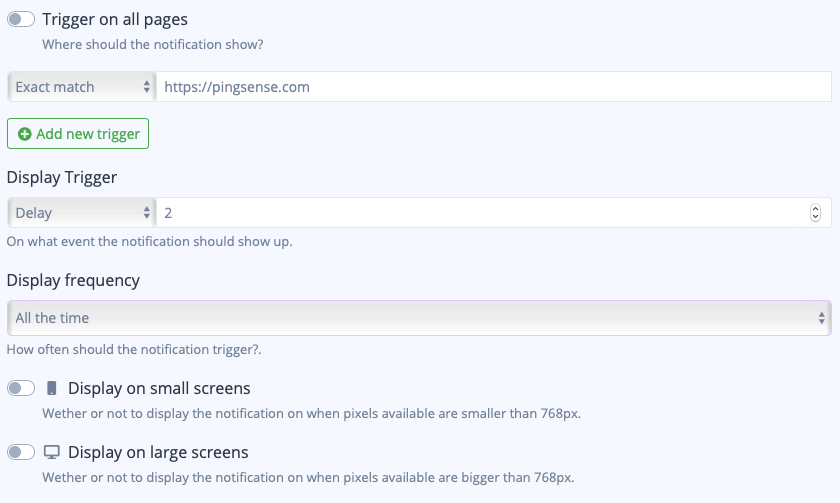
- Trigger on all pages
- Or Trigger on Specific Pages with URL and conditions
- Exact Match
- Contains or Does not contain
- Starts with or Does not start with
- Ends with or Does not end with
- Display Trigger
- Delayed after specified seconds
- Exit Intent
- Scroll Percentage
- Display Frequency
- All the Time
- Once per visit session
- Once per browser
- Display on Small Screens
- Display on Large Screens
Notification Widget Display
It is very easy to specify the time and portion of notification widget display.
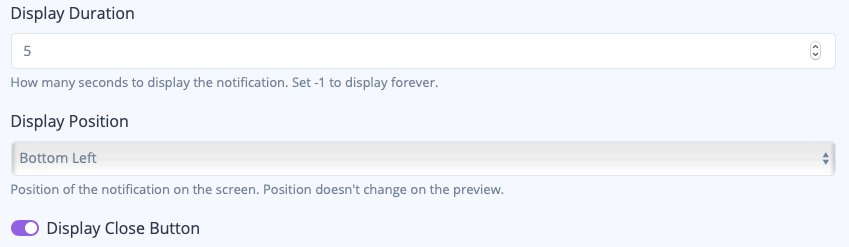
You can specify the how long you want to display the notification. If you want to display it forever(without time limit), set the value to -1.
You can also specify the display position of the notification widget on the screen with options below:
- Top Left
- Top Center
- Top Right
- Middle Left
- Middle Center
- Middle Right
- Bottom Left
- Bottom Center
- Bottom Right
We also give you option to decide whether you want to display a close button or not. For the best user experience we suggest you to enable the close button.
Joining Digital Avatar community will give you an option to disable “Powered by UXgrowth” branding.
Customise Notification Widgets
We give you options to easily customise the look & feel of website notifications widgets to suite your brand.
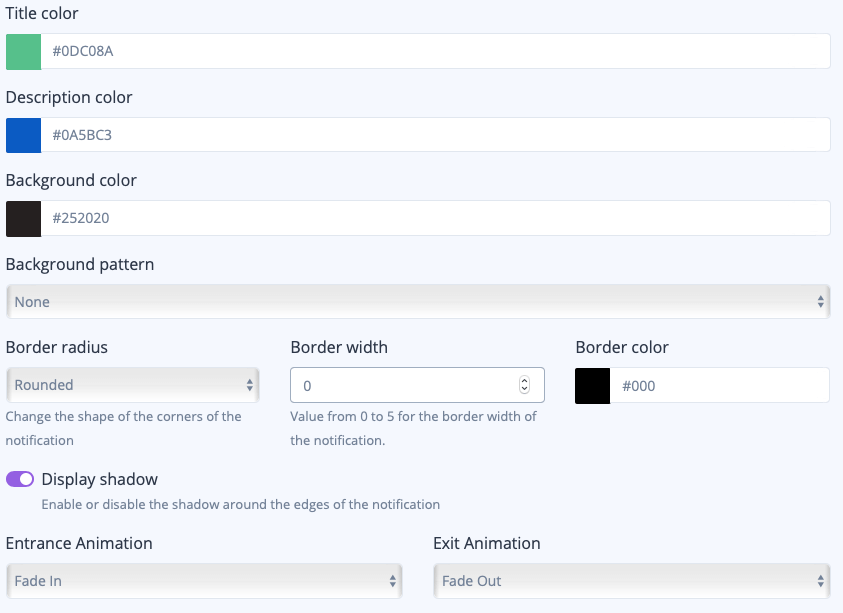
Firstly you can set colours for title, description and background. We have nice colour picker tool to help you or you can simply specify the hex color code.
You also get to choose from different background patterns:
- None
- Jupiter
- Wavy
- Hexagons
- Autumn
- Shapes
- Anchors
- Plus
- Bubbles
- Wiggle
You can set border width, border color and border radius(rounded or straight). You can also enable or disable the shadow around the edges of the notification
You can also choose from different Entrance Animations:
- Fade In
- Slide In Up
- Slide In Down
- Zoom In
- Bounce In
And Exit Animations:
- Fade Out
- Slide Out Up
- Slide Out Down
- Zoom Out
- Bounce Out
With these features we hope you can do plenty of customisations.